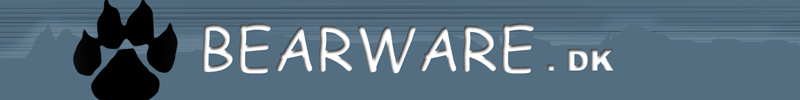 |
TeamTalk Help Version 5.14.0.5120
|
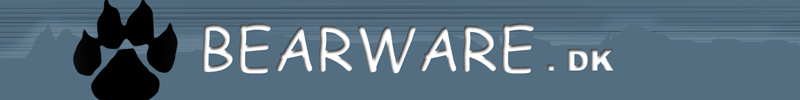 |
TeamTalk Help Version 5.14.0.5120
|
Historically TeamTalk 5 Classic for Windows has been the preferred client for users using screen-readers. However, in TeamTalk v5.8 and onwards the default TeamTalk client (often referred to as Qt client) has received many accessibility improvements. Therefore users are encouraged to switch to the default TeamTalk client in order to try out the latest features.
As of TeamTalk v5.8 the TeamTalk 5 Classic client only receives bugfixes and no new features are implemented in the client.
The TeamTalk 5 Classic client is still included in the Windows installer, so users can continue using it. But please give the default TeamTalk client a try.
To install TeamTalk 5 Classic for accessibility run the installer and in the "Select Components" page choose "TeamTalk 5 Classic for Accessibility".

When running the TeamTalk 5 Classic client it looks as follows:

The keyboard menu shortcuts are the same in the Classic client as in the regular client. The Classic client doesn't have a Video-tab and Desktop-tab. Video and desktop sessions are opened in separate windows when running the Classic client. To ignore video and desktop session completely look into Default Subscriptions.