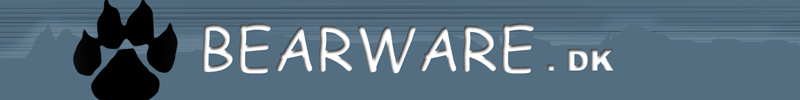 |
TeamTalk Help Version 5.14.0.5120
|
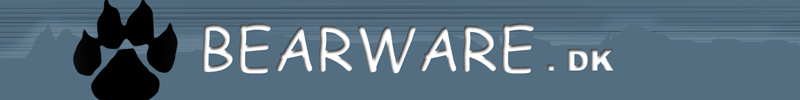 |
TeamTalk Help Version 5.14.0.5120
|
Please read the section regarding Enable Desktop Sharing Dialog.
Select the Desktop-tab and right-click the shared desktop. Now press Request Desktop Access. This will inform the user who is sharing the desktop that you would like to interact with it. On the remote users screen you will appear with a blinking icon. The remote user must then select you in the channels view then click Users-menu and finally enable the menu item Allow Desktop Access.
Please read the section Channels-menu and find the description for menu item Upload File.
Please read the section Channels-menu and find the description for menu item Delete File.
Please read the section regarding User Accounts Dialog to see how to create user accounts.
Please read section classroom channel type on how to configure a classroom channel.
Please read section Channel Operators on how channel operators are set up.