
The .tt file generator for Client Setup is now also able to configure video capture format, video codec and enable/disable voice activation.
In Connect-dialog press the button “Generate .tt File” to see the new option. When you email the .tt file to other people and they run it then they’ll be presented with a dialog which asks whether to apply the settings.
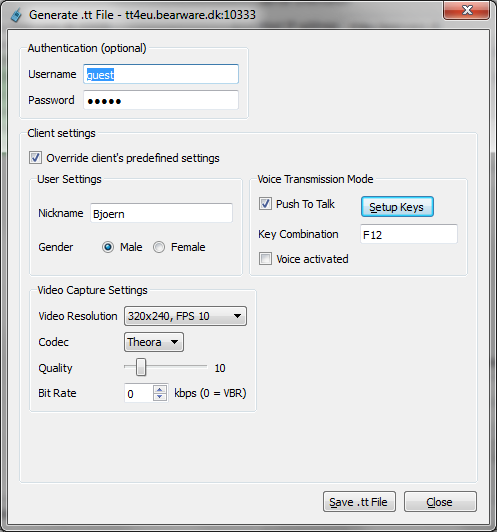
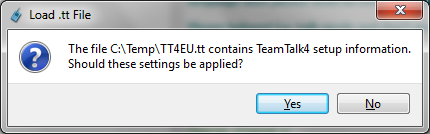
New Features
Here’s a complete list of the new features in TeamTalk v4.6.3:
- Limit text length in classic client
- TT-file generator with client setup
- Push-to-talk key in statusbar
- Log channel and user text messages to files
- Store Audio to Disk renamed to Record Conversations
The TeamTalk Mac-client has also been updated to support the latest Mac OS X, Mavericks and Yosemite, so it works a bit better with VoiceOver but it still has a long way to go unfortunately.
Download TeamTalk v4.6.3 BETA1
Here’s download links to the latest version. There’s no changes to the server-side so therefore no need to upgrade existing TeamTalk server installations.
Developments great