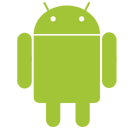
Previous TeamTalk 5 releases seem to have problems with permissions on Android 6 and 7. This is because Android 6 and later have switched to permissions which work similar to iPhone. To overcome this issue with permissions a new TeamTalk v5.2.2 has been created for beta testing.
This new beta version can be installed by following this link: https://play.google.com/apps/testing/dk.bearware.gui
Please try it out and see if the permission issue disappears. Also in this beta version is an option to disable public servers and Arabic language.
A new update has now been submitted which adds sound events for voice activation and “No Interruptions” channels.
I find bug.
There is a level of voice activation, there is no slider to decrease it and teamtalk not have option to disable this level. So every moment two sounds play to enablet and disablet.
OK, sorry i found this option
Hello,
I read on a e-mail list archive, that your team could offer some guidance to someone interested in developing a TeamTalk client for the Linux command line. Could I exchange a few messages about that with you via e-mail?
You can reach me at Fernando (dot) Botelho (at) F123.org
Thanks,
Fernando
Yes, you’re welcome. There’s a Java and C++ console client here:
https://github.com/BearWare/TeamTalk5/tree/master/Examples/jTeamTalk
https://github.com/BearWare/TeamTalk5/tree/master/Examples/ttserverlog
Hi Bjoern,
I found a bug in the latest TeamTalk beta for Android.
It got installed just two days ago.
When I activate sound and deactivate it again, the microphone control is not returned to the phone properly. I cannot issue any Google commands or use voice dictation.
I’m assuming this has to do with the new voice activation button or something.
Please fix.
The workaround for now is to leave the room, then audio handling is restored aparently.
Could you please include an option not to enter the default room on a server?
There are a few servers where people play loud, disturbing noises, and one cannot possibly hear Talkback over it to find the mute button.
Also, some accessibility observations.
1. I have to doubletap twice to get the microphone to work, is this intentional?
2. When using two fingers to swipe to the next page in the main window, focus is often misplaced to the microphone or speaker sliders. This will result in the microphone jumping to 0 % at random, and cannot be corrected on the fly.
I have to close out TeamTalk, restart, and then I can restore the sliders.
It would be better if the sliders were real sliders, like the ones found when reviewing an user’s properties to change the volume. Those sliders can be manipulated with the volume keys as well.
I’m assuming the standard gestures do not register correctly, and TeamTalk is the only application where this is happening.
Could you please make the appearance of Teamtalk and the room name in the notification shade optional, or at least change the behaviour in the following way?
When I close TeamTalk using the overview button, the app will remain in the notification shade. To really close the app quickly, one has to click there again, then use “up a level” to exit the room, and only then will TeamTalk disappear. It would be great if I could just close it out and the icon would disappear as well, or at least make it configurable.
Please follow progress here:
https://github.com/BearWare/TeamTalk5/issues/319
Hi,
thanks for acknowledging the bugs.
When I use the gestures to go back one page, focus will be placed on the microphone control or the speaker volume, causing them to change at random. I cannot manipulate them to correct the issue. As I described earlier, I have to exit out TeamTalk, then restart, enter a room, and then I can set the sliders again. As for Talkback having an option to lower other volumes, it does not work with TeamTalk for some odd reason. I’m using Marshmallow and the latest Talkback beta.
It would be great, as I stated earlier, if the microphone and speaker sliders were like the ones in user properties, we can manipulate those with the volume buttons.
The Windows client has an option to enter the main room as per default, that’s what I mean with the option of just getting to a server, then manually choosing a room.
As a general comment, the later versions are much more stable and do not crash sound or disconnect TeamTalk as soon as I use the phone for other tasks, so whatever you did resulted in a better overall performance at least.
Please follow progress here:
https://github.com/BearWare/TeamTalk5/issues/319
Hi,
concerning the swiping issue, it does not matter whether I use the beta version or an official built at this point.
The result is the same.
Scenario:
I enter a room and want to review typed conversations or answer myself.
Most of the time, I can use the swipe to next page gesture, which is a two finger swipe from right to left (like turning a page over in a book).
I get to the page and can read the conversations back. When I want to get back to the previous page, I reverse the gesture, i.e. two finger swipe from left to right.
In 9 of 10 cases, I end up manipulating one of the sliders for speaker or microphone volume, resulting in the slider jumping to 100 % or 0 %.
This can not be corrected on the fly, I have to exit out TeamTalk completely.
I do not know how I can describe it so that you can reproduce the behaviour.
Maybe one way to get to the core of accessibility issues would be using an app called Accessibility Scanner, which must be enabled via settings, accessibility.
Please read here for further instructions: https://support.google.com/accessibility/android/faq/6376582?hl=en
This app will help determine accessibility issues and suggest ways of remedying them.
The page also contains other Android accessibility resources.
Thanks for reading and bearing with me!