By translating TeamTalk to your language you can help to grow the TeamTalk community, so you can meet interesting people and get new friends on TeamTalk servers around the world.
TeamTalk is currently available in these languages:
- Bulgarian
- Chinese Simplified
- Chinese Traditional
- Czech
- Danish
- Dutch
- English
- French
- German
- Hebrew
- Italian
- Polish
- Portuguese (EU)
- Portuguese (BR)
- Russian
- Slovak
- Slovenian
- Spanish
- Thai
- Turkish
If your language is not listed and you would like to translate TeamTalk to your language you can read the following section on how to do it.
How to translate TeamTalk
To translate TeamTalk you must download a zip file containing the program for doing the translation. The zip file can be downloaded here. Once downloaded unzip the file and run the program file linguist.exe. The Qt Linguist will now be started:
Open English as Source Language
Now click ‘File -> Open’ and locate the file named English.ts in the languages sub-folder of the Qt Linguist program:
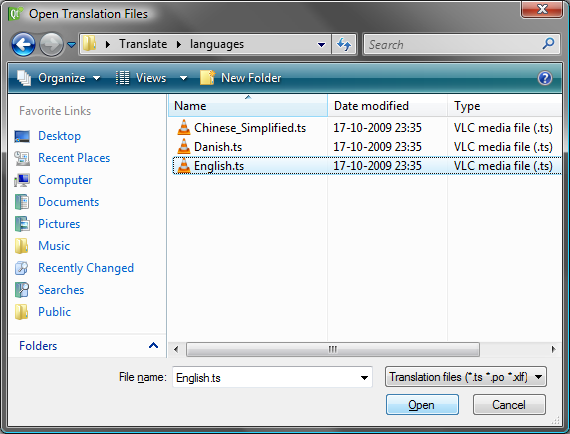
Select Destination Language
When the file is opened you need to choose the language you want to translate to:
Translate Items
As an example I will choose Danish and the Qt Linguist will now look as follows:
Now you can start translating. In the above example I’ve translated “About” to “Om”. After translating each item you can press Control + Enter to go to the next item and the previous item will get a green marker.
Save New Language File
It took me about an hour to translate to Danish and once you’re done you need to save your file by pressing ‘File -> Save As’:
Please email your .ts file to contact@bearware.dk once you’re finish.
Test Language File
At any time during translation you can press ‘File -> Release As’ and you will get a .qm file which you can put in the languages subfolder of TeamTalk and you can make TeamTalk switch to your language file:
Thanks for helping out translating TeamTalk!
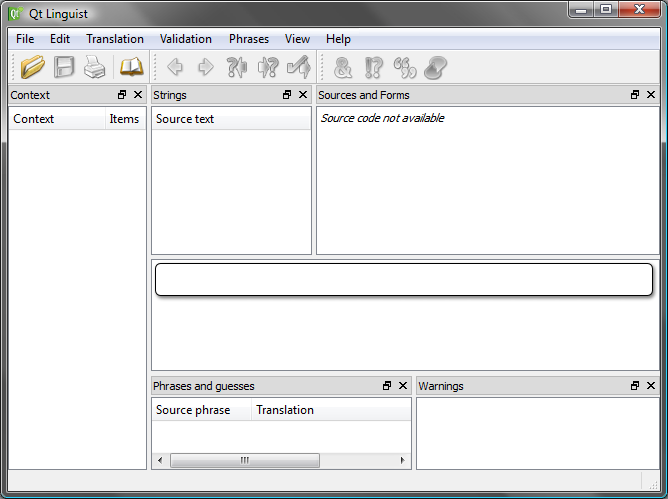
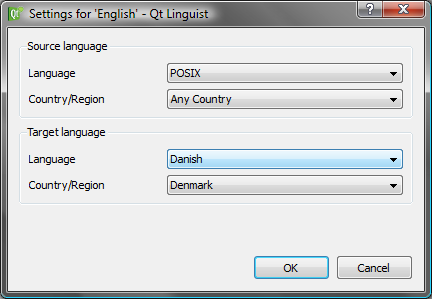
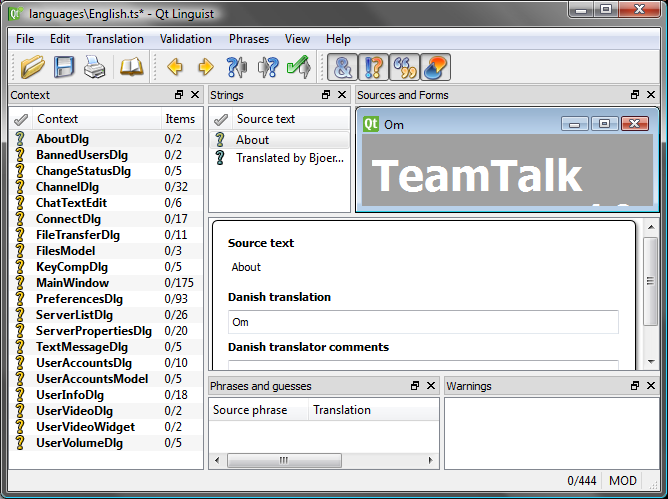
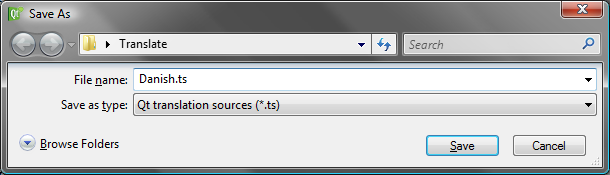

The translation language files are very old. How to get the new file examples?
Here’s the latest English translation file:
https://raw.githubusercontent.com/BearWare/TeamTalk5/master/Client/qtTeamTalk/languages/en.ts
Where can I get the latest language files?
I’ve updated the wiki explaining how to translate: https://github.com/BearWare/TeamTalk5/wiki/Translate-TeamTalk